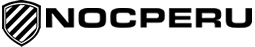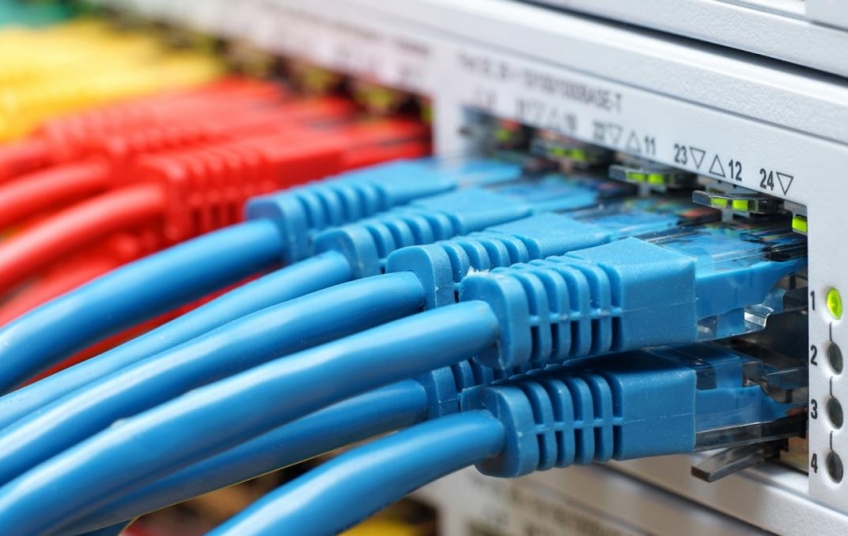DNS is the acronym in English for Domain Name System which is responsible for directing the traffic of the entire Internet. We show you how to navigate faster just by modifying this parameter.
The DNS is responsible for translating the domain names of the pages that you enter in your searches from the browser, such as Computerhoy.com or HobbyConsolas.com, and returns them to the browser translated in the form of the IP of the server on which they host the web, something like 23.256.23.76 or 84.89.210.23.
Therefore, we could say that a DNS server is the "translator" between the searches that people do and the hosting data that the devices need to reach the web pages that you request.
The faster and more efficient the translation service is, the faster you will get to the page. In other words, in general, the faster your browsing will be.
In addition, DNS servers can also be used to restrict traffic to certain websites, so DNS can be a censorship tool in some countries. Just by changing the DNS server that your computer uses, you can bypass these restrictions to, in addition to improving connection speed, improve privacy.
OpenDNS
OpenDNS is one of the biggest names when it comes to free, public DNS servers. It has been in business since 2005 and is now owned by Cisco.
Its free service offers high browsing speed, an uptime close to 100%, and offers blocking of phishing sites and parental control to block browsing of websites with inappropriate content for minors.
The service has a free part, in which you can navigate and use DNS redirection normally, and with an optional paid service that offers monitoring functions and specific blocks to websites that may be interesting to small businesses. and professionals.
Information on how to configure DNS on the computer to start using OpenDNS is provided on the website itself.
-
Primary DNS Servers: 208.67.222.222
-
Secondary DNS servers: 208.67.220.220
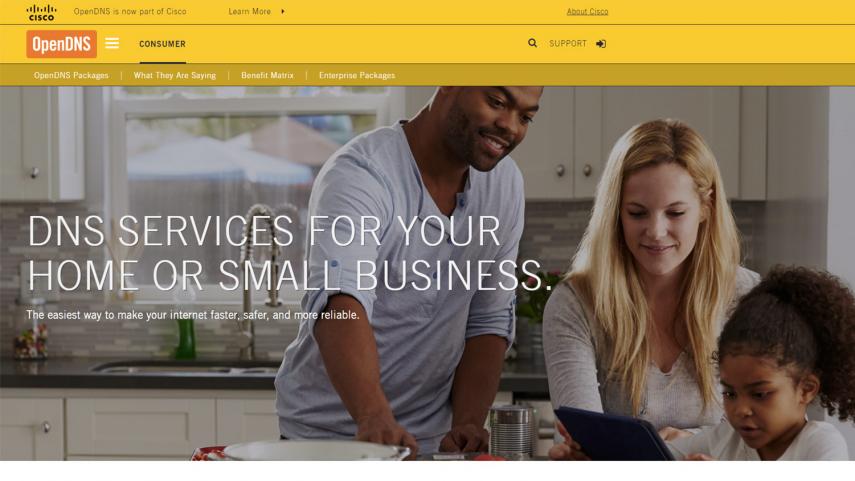
Cloudflare
Cloudflare offers a free domain DNS addressing service where speed comes first.
This service does not offer any of the extras that you will often see elsewhere. There is no antiphishing protection, no ad-blocking or no filtering of content for minors. It's plain and simple, speed.
Therefore, this system is perfect if you already have security systems equipped on your computer and you just want to improve browsing speed. Independent tests have shown that Cloudflare is the fastest public DNS service.
Privacy is another important point when using Cloudflare, the company will not use your browsing data to publish ads but will delete any record of your browsing in the next 24 hours.
To prevent this from being a mere bluster from Cloudflare, the company itself has hired external audit KPMG to audit its practices annually.
Cloudflare includes easy setup tutorials for Windows, Mac, Android, iOS, Linux, and router systems.
-
Primary DNS servers: 1.1.1.1
-
Secondary DNS servers: 1.0.0.1

Google Public DNS
Google extends its tentacles to almost every corner of the web sphere, which is why Google Public DNS servers are no exception. In addition, it is a free service that provides a simple and effective DNS alternative.
When it comes to Google, privacy cannot be guaranteed to come close to what Cloudflare promises, but at least it shares the same privacy policies as other free Google services like Gmail, or Google Drive.
In this sense, and as happens in the rest of Google services, the user can consult all the data that is collected about him and reject its use, so in the end, privacy and transparency are an added value to use this free DNS service.
On the website of Google Public DNS, it is offered a basic tutorial to configure DNS Google, but on the Internet, there is a lot of information on how to do it.
-
Primary DNS servers: 8.8.8.8
-
Secondary DNS servers: 8.8.4.4
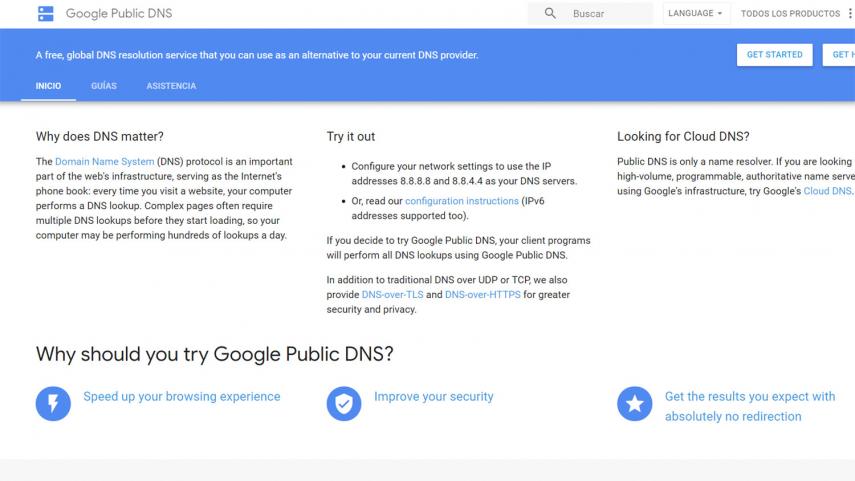
Comodo Secure DNS
How could it be otherwise, a DNS provided by a computer security company could have no other objective than to offer the best protection in browsing.
Comodo Secure DNS not only blocks phishing sites but also warns if the browser is redirected to sites with malware, spyware, and even dormant domains that can host advertising (pop-ups, banners, etc ...) slowing down or blocking your browsing.
The secure DNS system is included in the Comodo Dome Shield service, which adds additional security features to your computer.
This DNS server also offers good performance as it has a worldwide network of servers that allow low latency when responding to requests for domain addresses.
-
Primary DNS servers: 8.26.56.26
-
Secondary DNS servers: 8.20.247.20
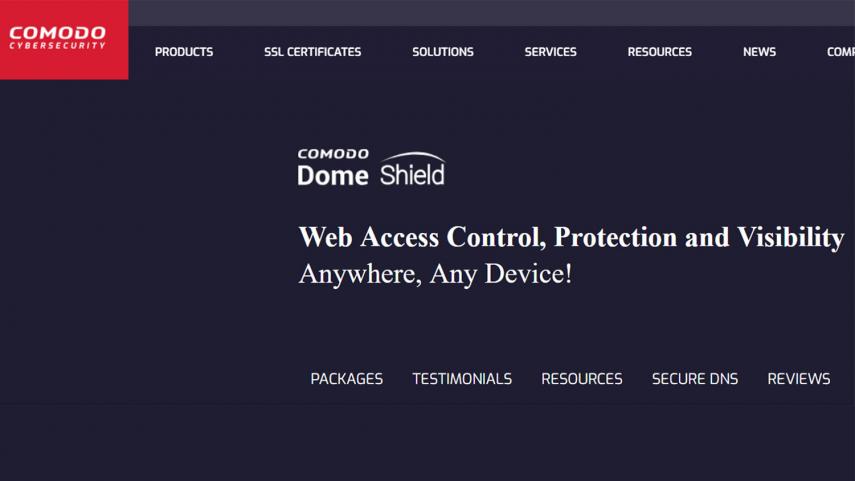
Quad9
Quad9 is an almost unknown DNS server that is positioning itself very well when it comes to offering free and public DNS services.
This service claims to use up to 18 threat detection providers to create a kind of blacklist that protects users from malicious websites when redirected to them.
In addition, it is among the best performing DNS servers, ranking ahead of options like Comodo Secure DNS, and slightly behind Cloudflare or OpenDNS.
Quad9 offers some basic tutorials to configure your DNS on Windows and macOS, but it is a very simple and easy setup to carry out.
-
Primary DNS servers: 9.9.9.9
-
Secondary DNS servers: 149.112.112.112

Link: https://computerhoy.com/listas/tecnologia/como-navegar-internet-rapido-mejores-dns-440011?utm_content=bufferb0f5a&utm_medium=Social&utm_source=Facebook&utm_campaign=CH&fbclid=IwAR0jbAQm_EIxQDq-20HRlalHdIEeiyrfIFvx_Uppf9GQgZxZu98YMJOXAmw