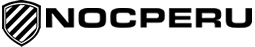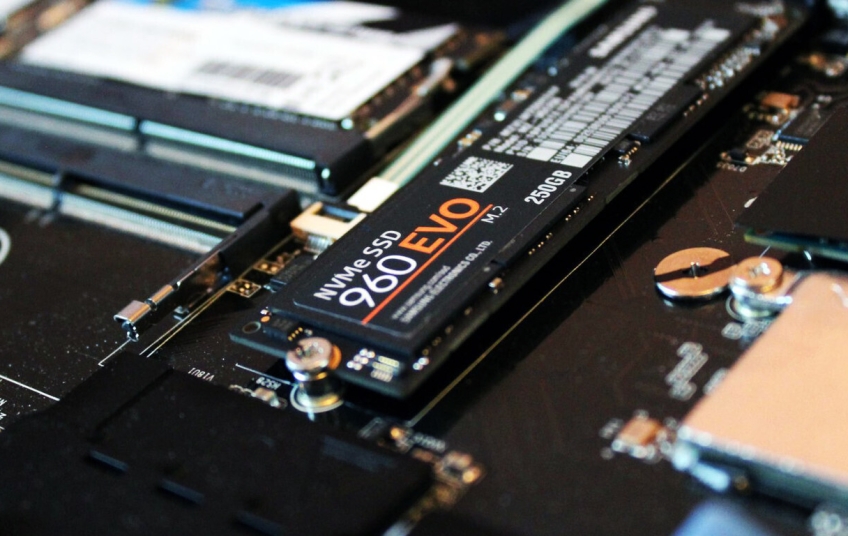The arrival of Windows 11 offers some interesting functions for all those who can update their computers when having the necessary requirements. This is the case of the ability to archive applications that we don't use frequently to save space on the hard disk and occupy less bandwidth.
It is about avoiding that those applications that we use little or that we do not use directly and that over time we have been installing, take up too much space on the hard disk. A process is similar to the one we achieve using the storage sensor, only in that case with files. A process that Windows 11 can manage automatically so that we do not have to intervene in the process. You just have to activate it by following these steps.
How to archive applications
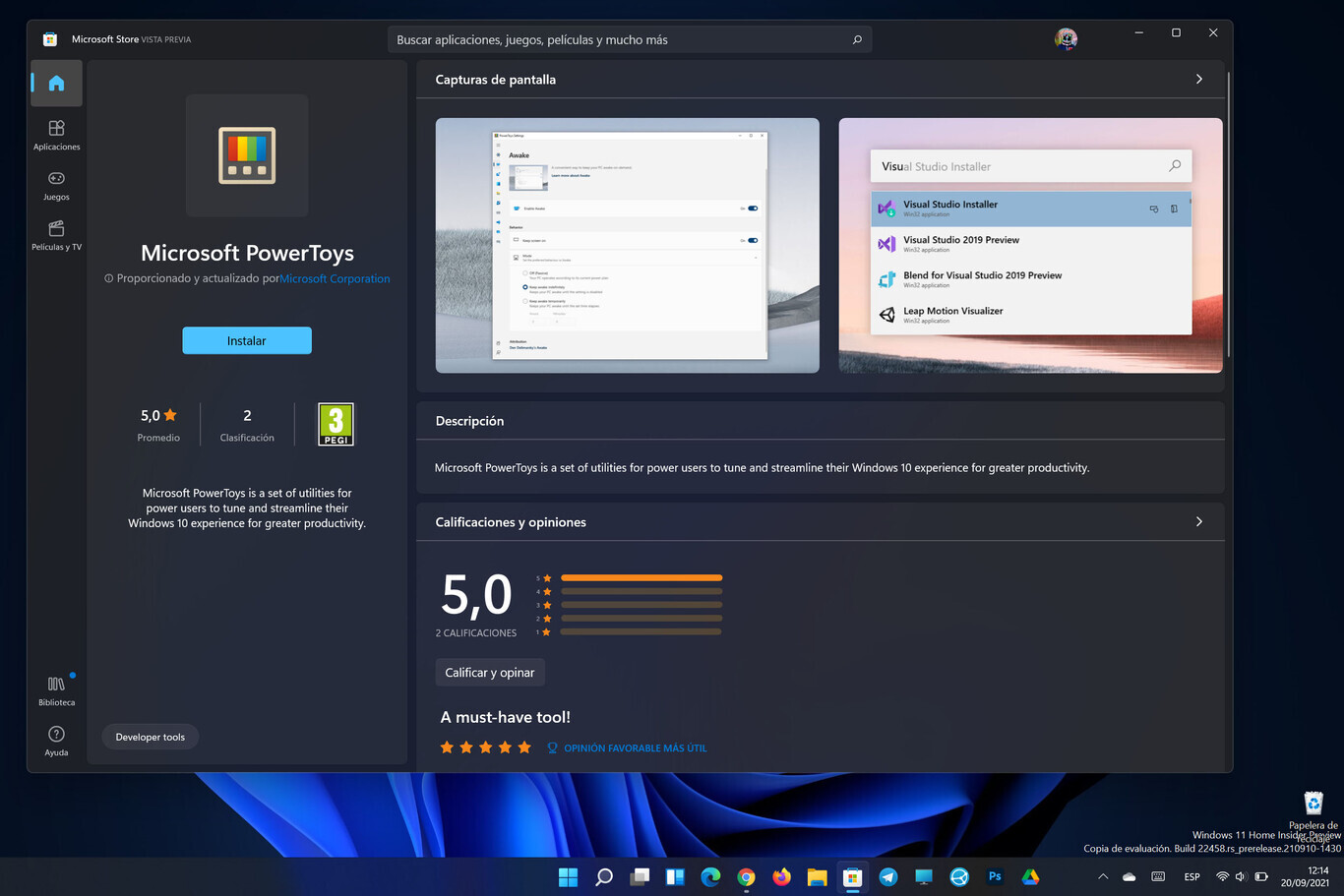
To make use of the "Archive applications" function we have to enter the "Settings" menu of Windows 11, so all you have to do is click on the Windows 11 icon in the "Taskbar" and then on the cogwheel icon.
We will then see how a list of options appears in the left column and we must click on "Applications", which is in the middle of the list. In the right panel we must click on the first section with the title "Applications and features".
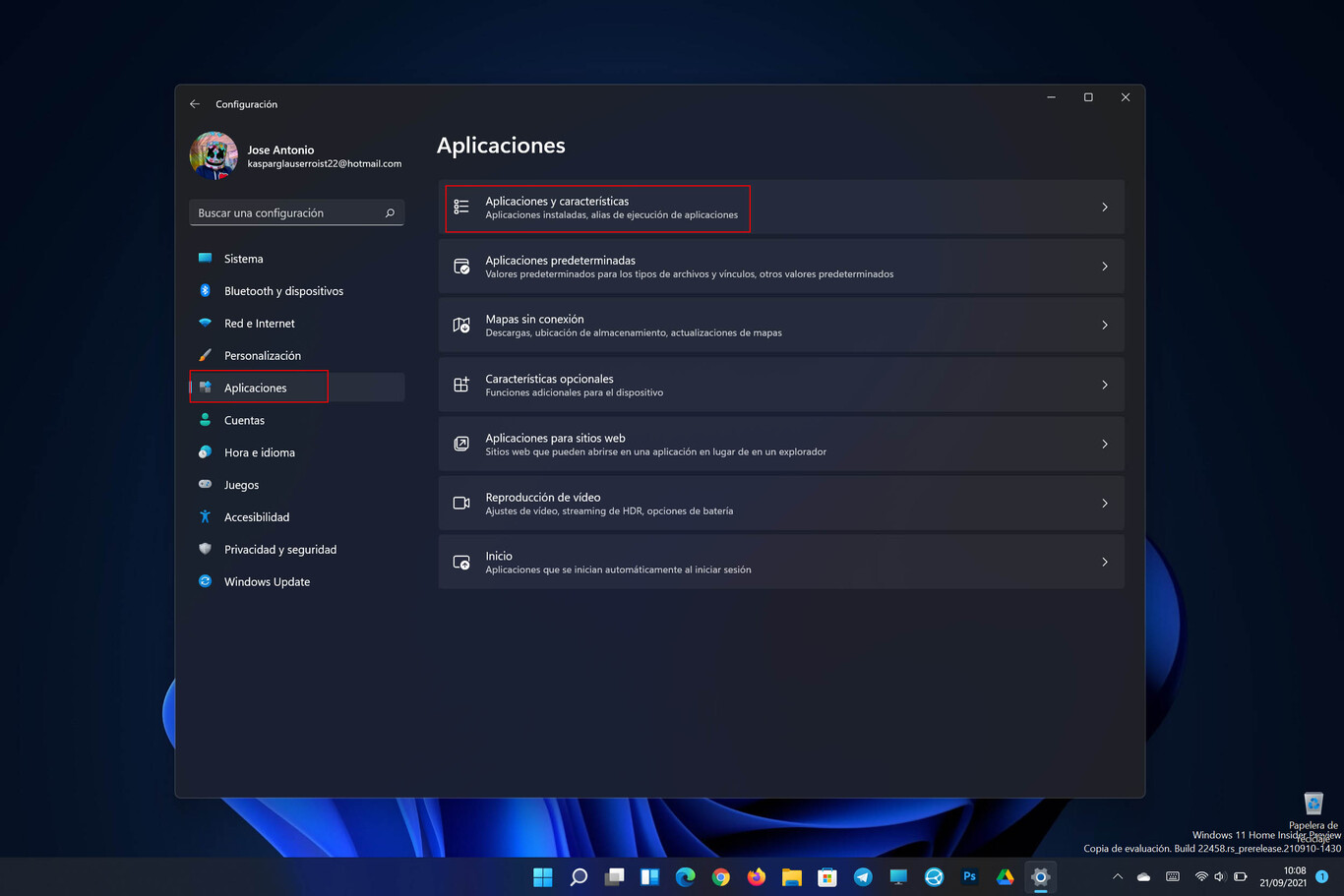
Within "Applications and features", in the main panel, click on "More settings", the third section that appears just before the "List of applications".
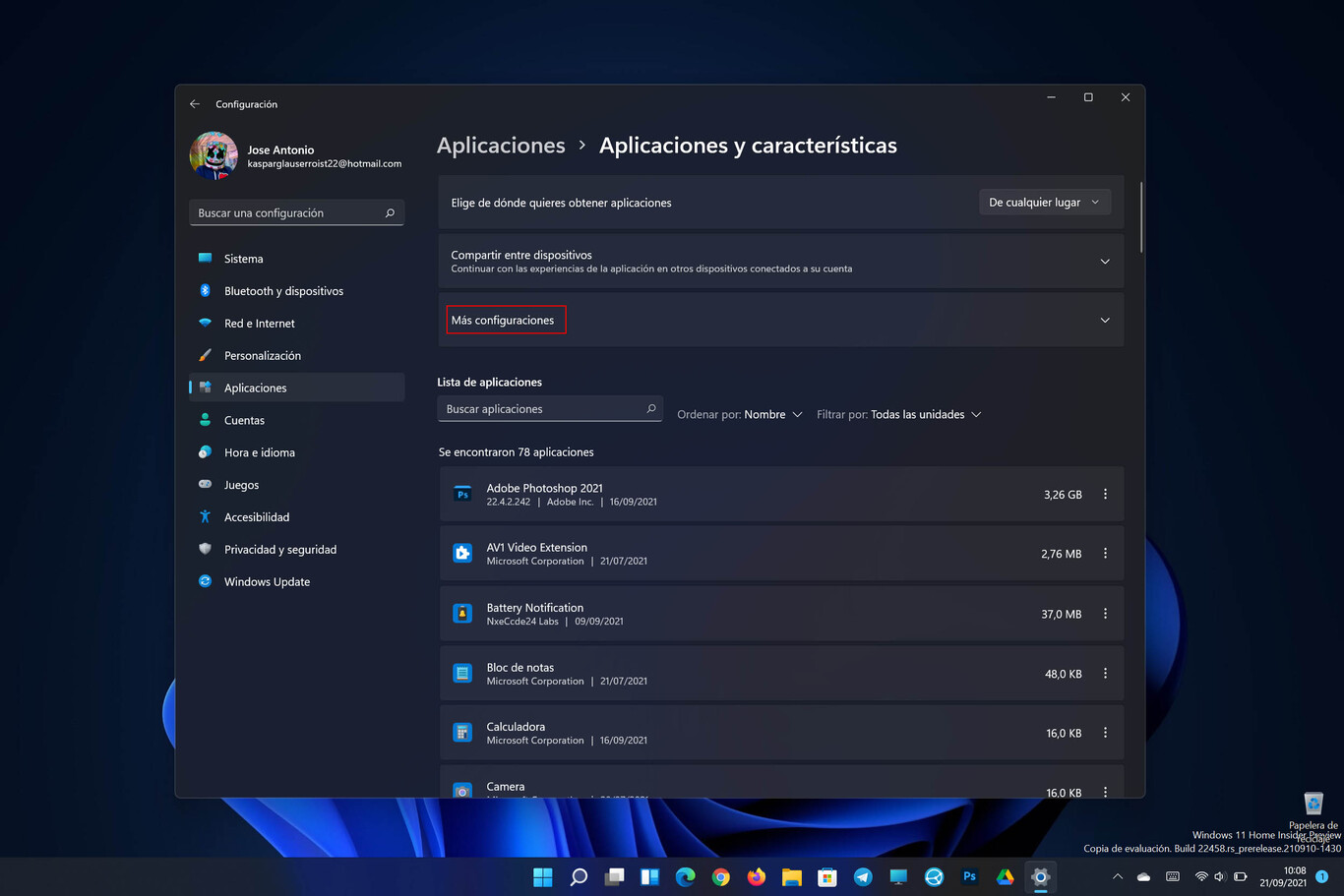
Here we see for the first time the option "Archive applications" and to enter the configuration and options we must click on the arrow to the right of the box.
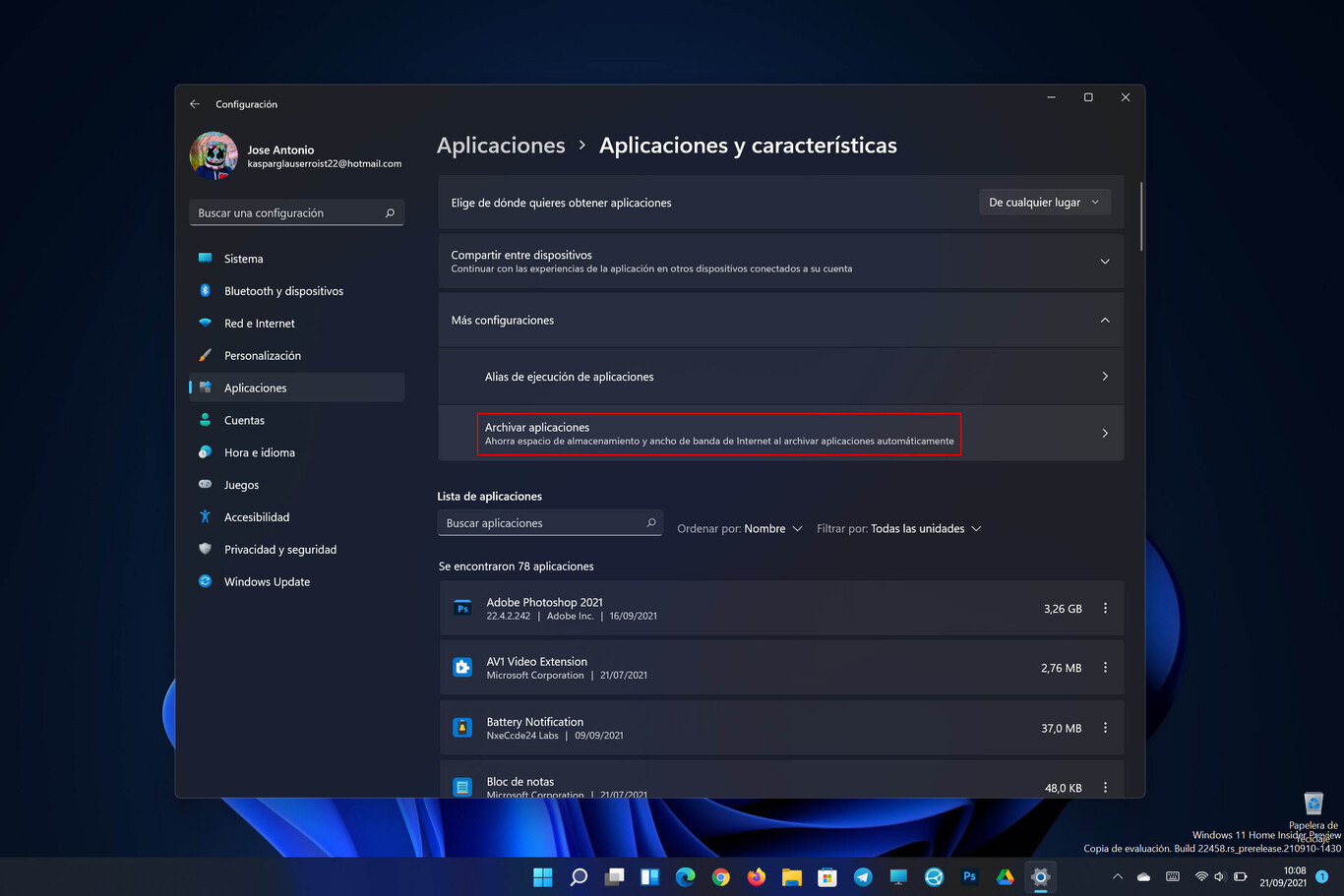
At that point we will see a box that offers us information about what this option allows. Simply activate the tab and the system will take care of archiving applications that are not used frequently.
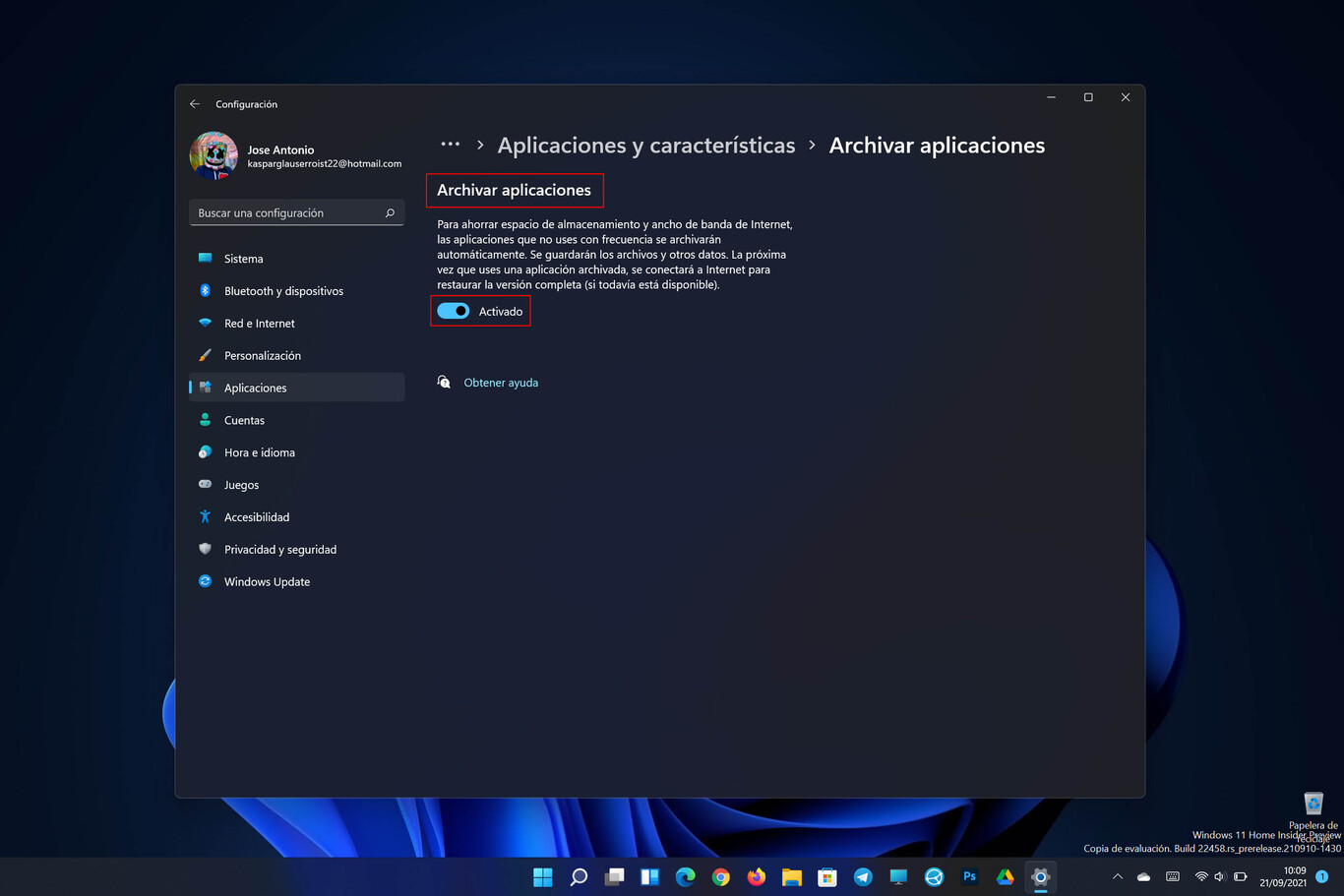
This system saves space on the hard disk but also maintains the information generated by these applications since files and other data are saved so that when using an archived application again, the system will connect to the network to restore the full version activated.